Business- Setting up Uplink to be sent to Multiple Sub-Users
Business Admins can set their Uplink so that multiple sub-users can receive files sent via Uplink. How?
- Have Admin log in to the Enterprise Admin account.
- Click the avatar, then click the “VIEW ADMIN CONSOLE” button
- Click the Settings tab, then scroll down locate the Uplink section.
- Click the "Manage Recipient List" button.
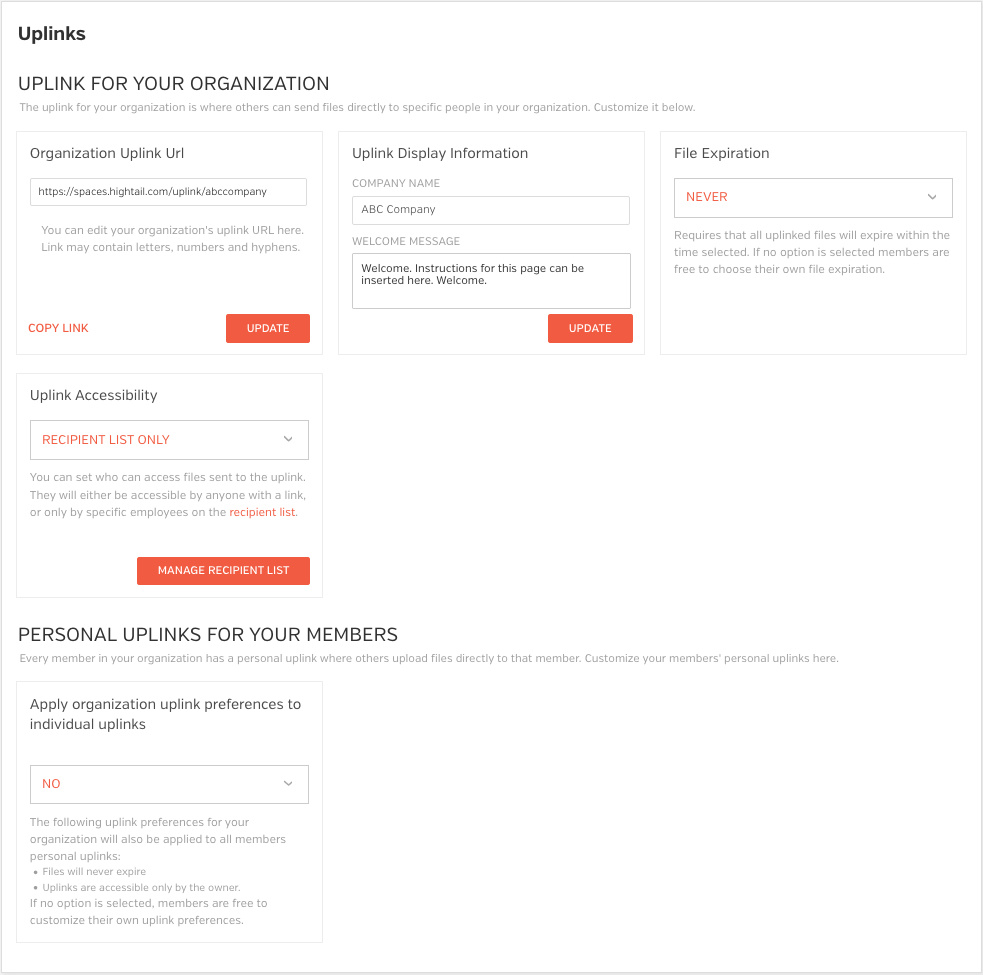
This will allow you to select other members on the account to receive files through the company Uplink URL.