How does guest commenting work?
Guest commenting is a feature that lets you get feedback from your clients without asking them to sign up for a Hightail account. It’s available now for our Hightail for Business customers.
You can enable guest commenting for your organization in the settings section of the admin console. If guest commenting is enabled, your clients will not have to sign up for a Hightail account to leave a comment on any of your Spaces. We'll simply ask them for their email address while they are reviewing the Space you have invited them to view.
Guests will not receive any email notifications for comments they make, or for replies to their comments. All members of your organization will continue to get email notifications based on their notification preferences selected within their individual account setting.
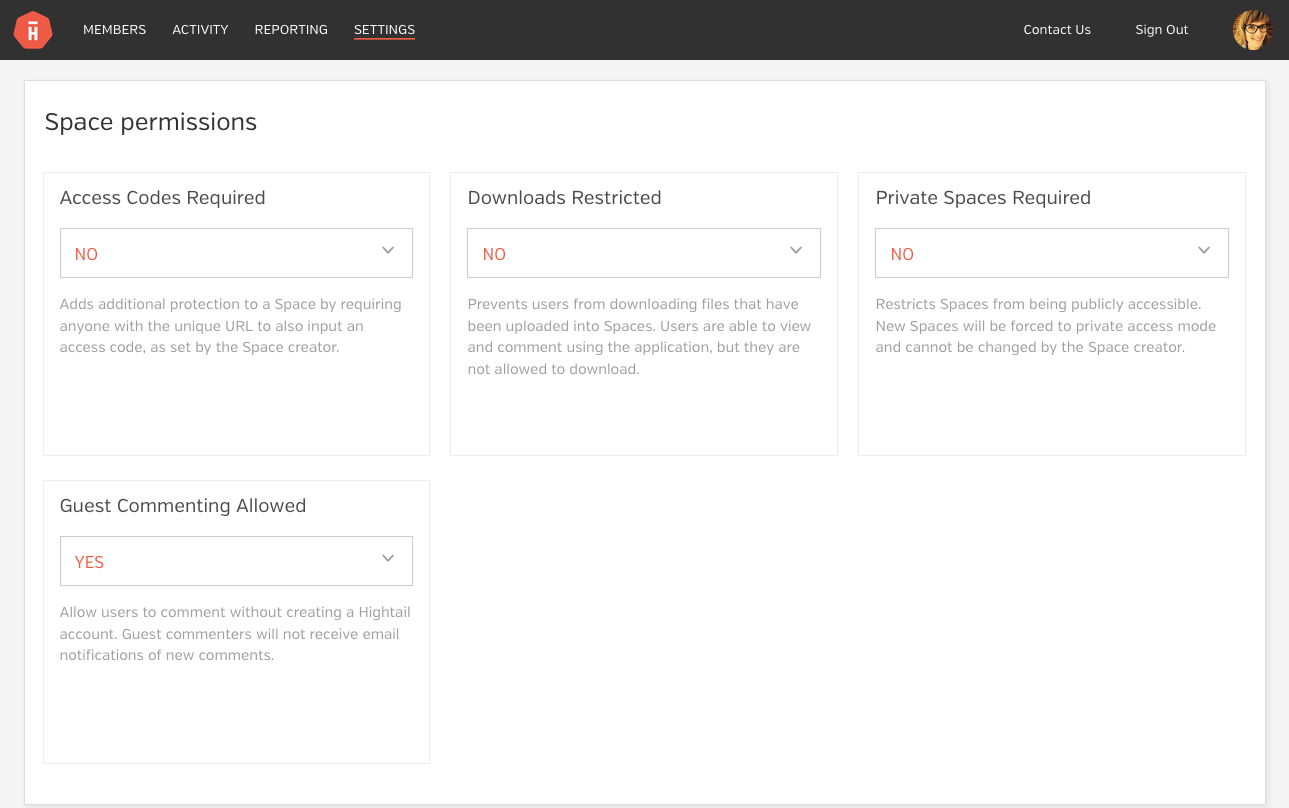
If your client does sign up for a Hightail account after making comments as a guest, we will associate all of the comments they made previously with their newly created Hightail account.